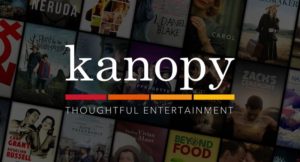 Kanopy
Kanopy
Getting started:
- Go to Kanopy and click on the Sign Up button to create your Kanopy User Account.
- Go to your email account to verify your email address.
- Add your library membership number as printed on your card and PIN.
- Choose a movie to stream and watch
Tips from Kanopy if you want to watch on an app:
- Go to the Apple App Store or to Google Play Store and download the Kanopy app
- Access the menu on the left hand side – the “log in” button will be near the bottom of the menu
- Log in using an email and password associated with the Kanopy account
- Update the library card or go to “My Memberships” to enter your Central West Libraries card number.
Some things to remember:
- each month there is a 10 film cap limit
- your cap limit resets on the first of the month
- Kanopy can be watched on any device with an internet connection
- Kanopy is a streaming only service
- Visit their Kanopy Help Center for more assistance
Important – Please note that streaming Kanopy will count towards your download limits at home or on your device.
